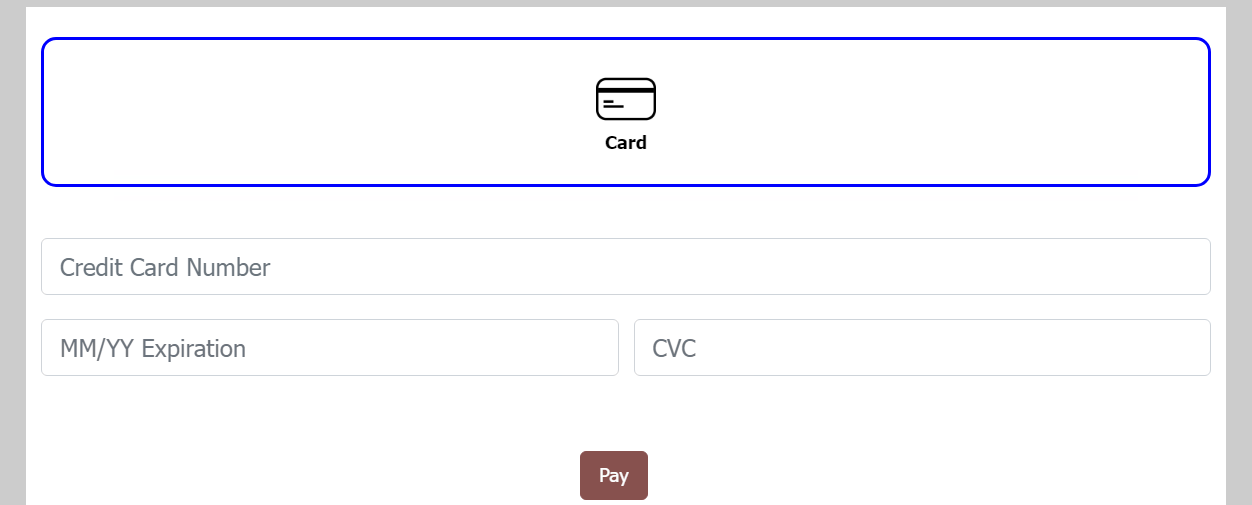
Below are snapshots of the ILF Style 6
Please note that this style allows customers to choose if they want to save their payment method for a future use. Like all other sytles, the CustomerID is required for this option The customer is also able to save more than one method and also delete them. If your external software depends on the entry always being there, then do not use this style..
Style Overrides using ILFV2 onlly. Original ilf api snapshot/example is Example 7 below.
ilf_button_name
ilf_button_color - This is the text color of the button
ilf_button_bg_color
ilf_button_border_color
ilf_button_hover_color
Here is what was used in the below examples.
ilf_button_name=Pay
ilf_button_color=#ffffff
ilf_button_bg_color=#8b4d50
ilf_button_border_color=#8b4d50
ilf_button_hover_color=#fff
Other style overrides.
ilf_bg_color
ilf_API_FontFamily
ilf_API_FontSize
ilf_text_color
ilf_API_FromFieldFontSize
ilf_API_FromFieldTextColor
ilf_API_FromFieldBgColor
Sample 1: Default look if no stored vault entry and no EFT/E-Check/ACH
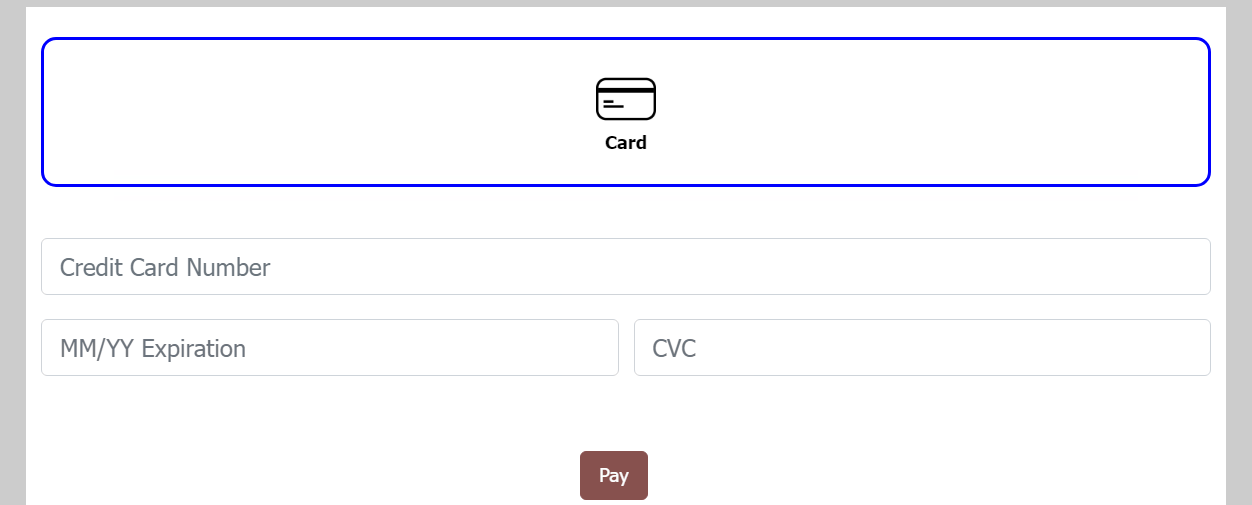
Sample 2: Default look with a stored payment method.
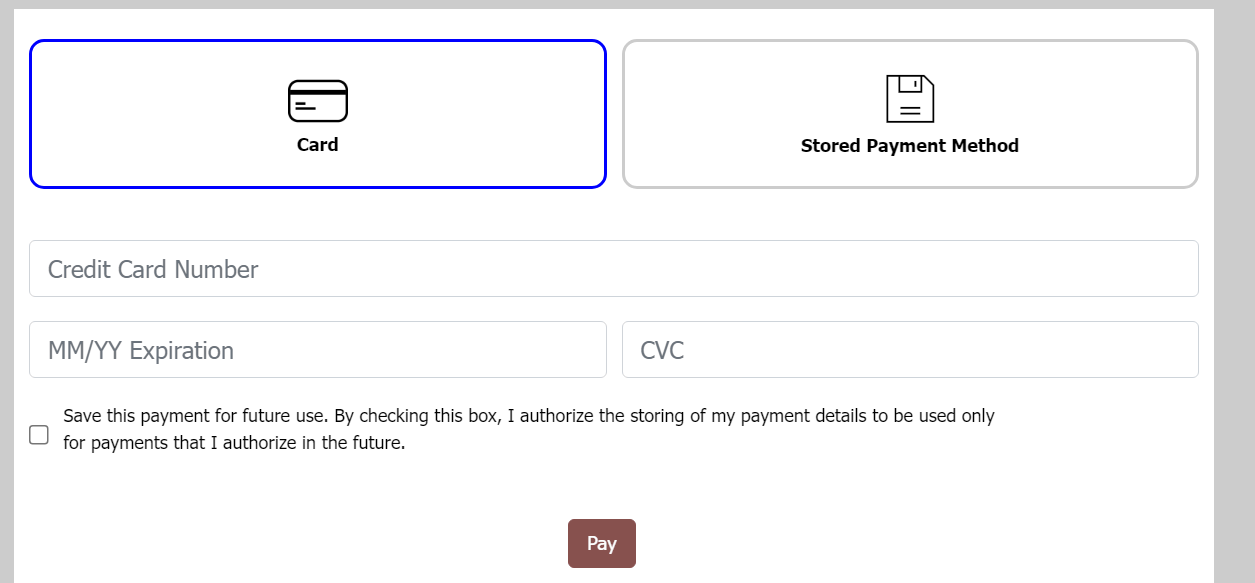
Sample 3: With EFT/E-Check/ACH option, no stored payment method.
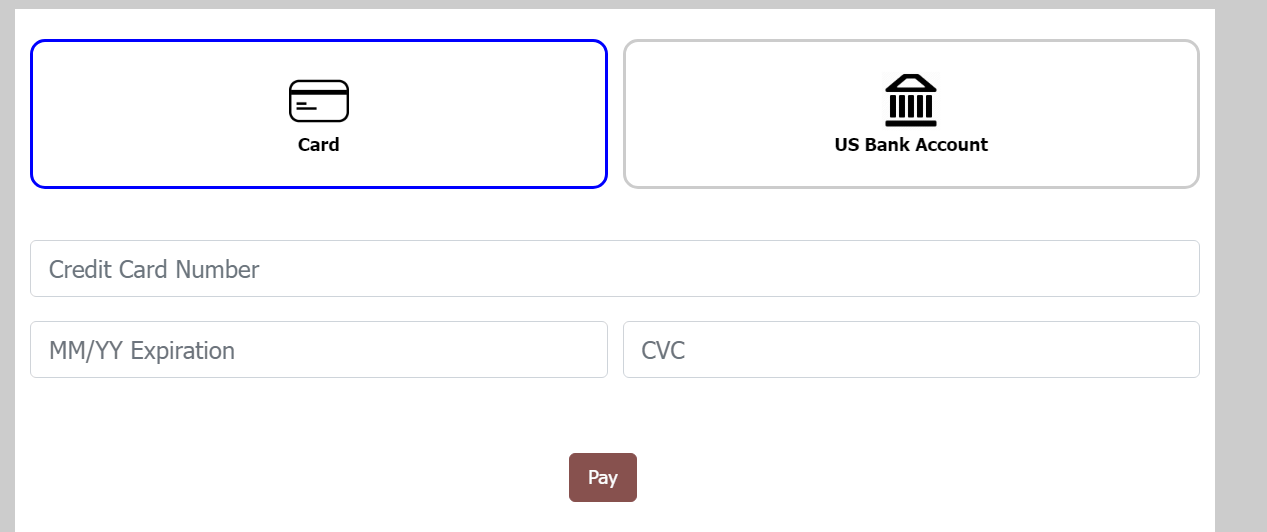
Sample 4: With EFT/E-Check/ACH option and a stored payment method. - CC View
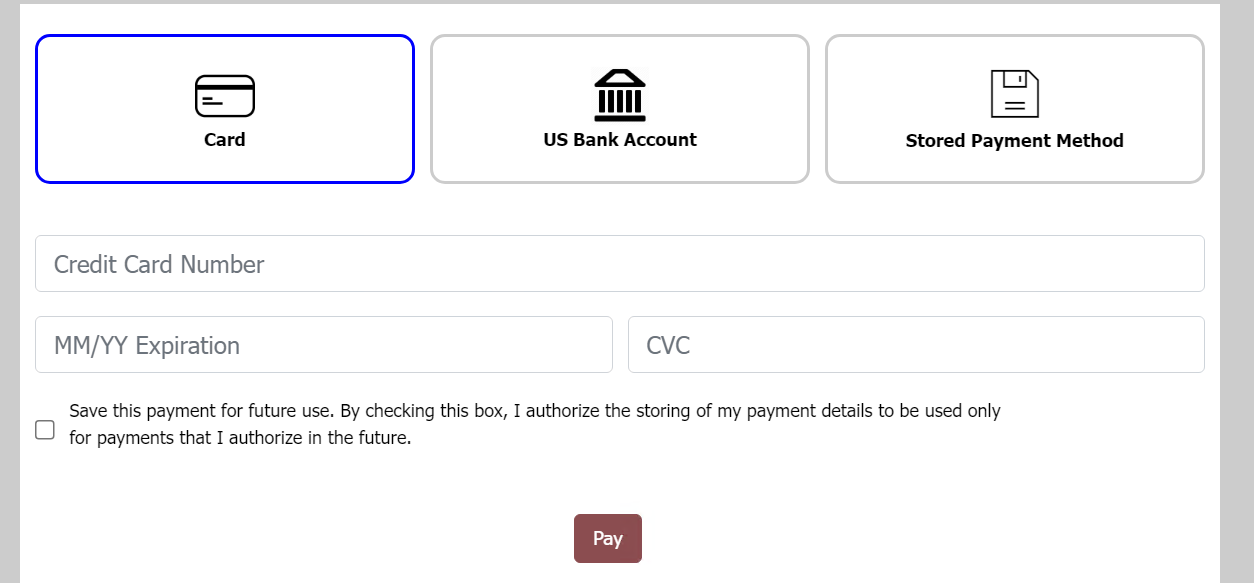
Sample 5: With EFT/E-Check/ACH option and a stored payment method. - E-Check View
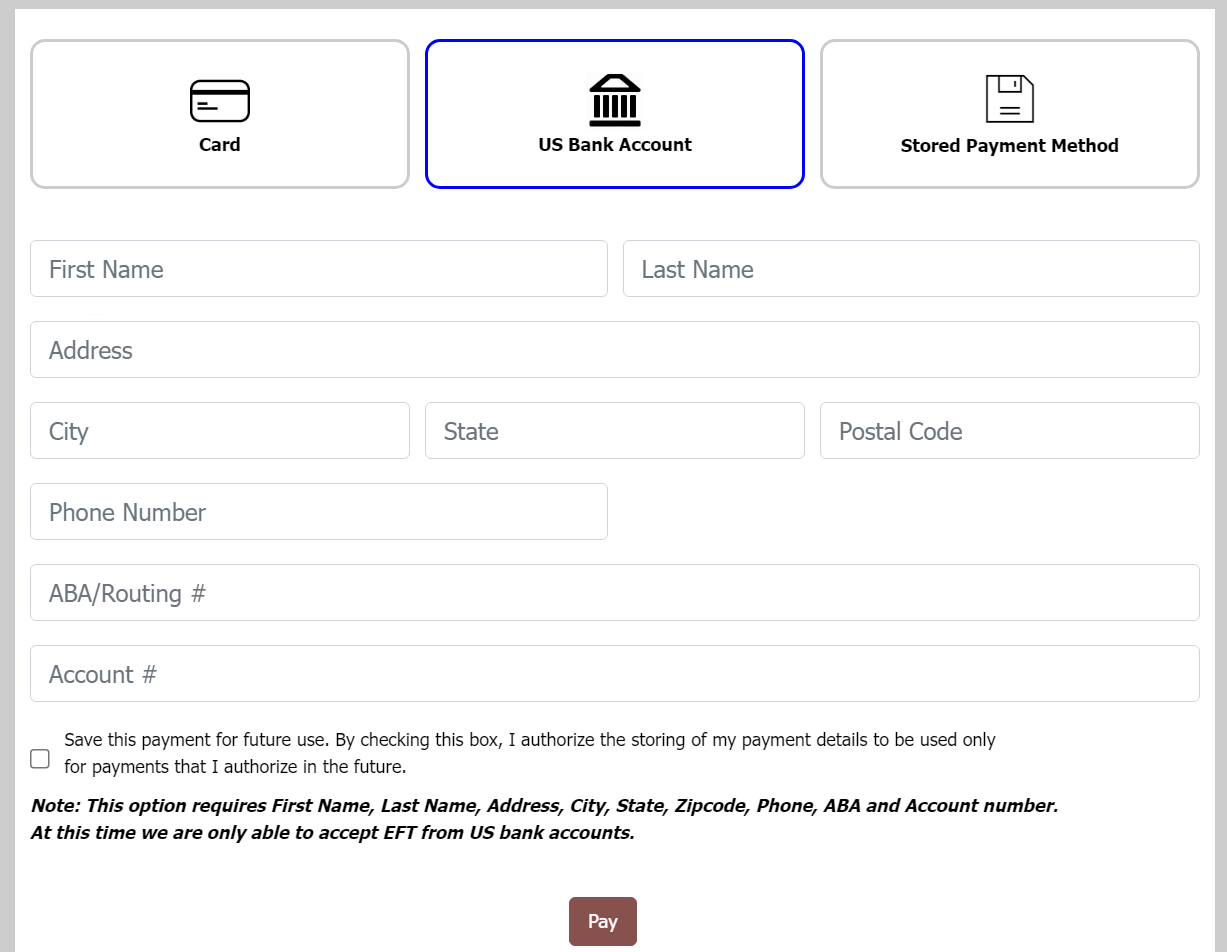
Sample 6: With EFT/E-Check/ACH option and a stored payment method. - Stored Payment Method View
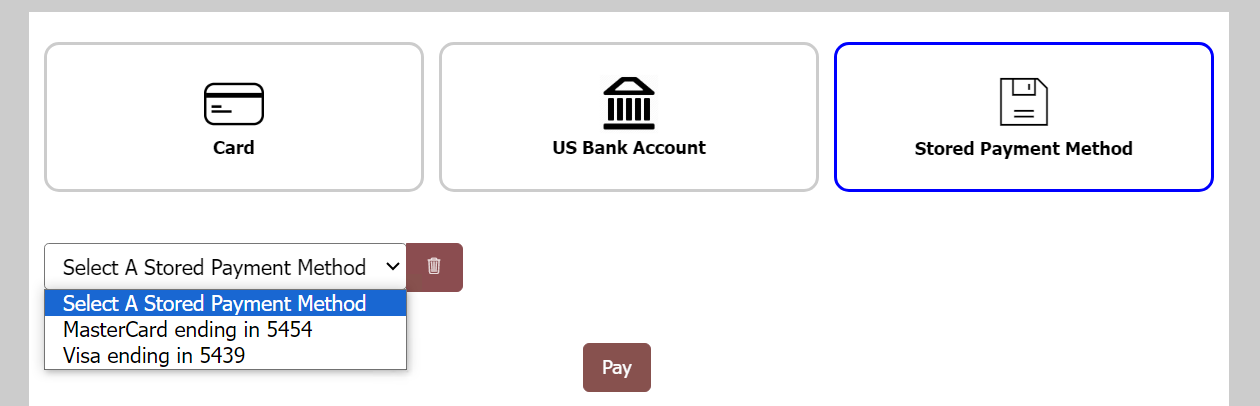
Sample 7: With EFT/E-Check/ACH option. Original/ILFv1